How to change my settings
Table of Contents
Open the File menu on Windows and the MacRepertory menu on Mac, and go to Start up files…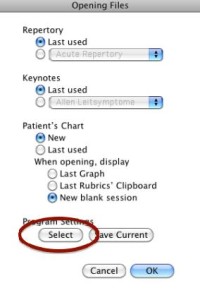
Go to Select, and select a setting from the List.
The Click OK to return to the Dialogue, and again OK to bring up the message that requests a restart of MacRepertory.
Confirm with OK.
MacRepertory will start with your new setting. You will be required to choose a Repertory and a Keynote (MM) from the list of available books.
You may not have access to all the books you will see on the list, so the easiest is to choose Kent as a Repertory (everyone has Kent),
and Allen’s Keynotes as a MM.
